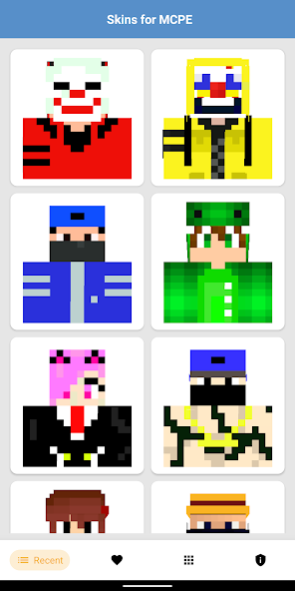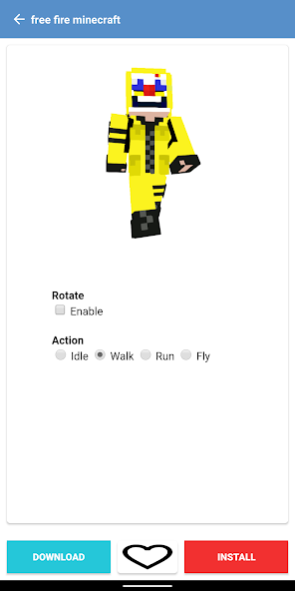FF Skins for Minecraft PE 3.0
Free Version
Publisher Description
Are you a fan of battle royale games? If yes, then this skin pack is for you.
Free of fire skins for Minecraft Pocket Edition in high quality, made for fans of characters from the popular battle royale game. This skin pack contains a collection of f f skins for minecraft in high quality and 3D view. Battle Royale Skins for Minecraft Pocket Edition you can use every day. Get rid of boredom with unique and cool skins.
ff skinpack for minecraft pocket edition has a simple interface. How to install ff skins for minecraft is very easy, choose a skin pack from the catalog. 3D preview before download or install. With just one touch, press the download button to save the skin to memory, or install it to use it directly into the game. Show off ff skin to friends on mcpe server.
Features of FF Skin for Minecraft PE with panoramic view:
1. Download to gallery or install directly into game.
2. Support all versions of Minecraft Pocket and PC editions.
3. Save the skin on the favorite button.
4. 3D view and 360 degree rotation.
5. Rotation, run, move, fly and still features.
6. Have a panoramic background.
7. Preview the skin before you download.
8. Can be used to launch mods for mcpe.
DISCLAIMER:
This is an unofficial application for Minecraft. This app is not affiliated with Mojang AB. The Minecraft Name, Minecraft Brand and Minecraft Assets are property of Mojang AB or their respectful owner. All rights reserved. According to http://account.mojang.com/documents/brand_guidelines
About FF Skins for Minecraft PE
FF Skins for Minecraft PE is a free app for Android published in the Themes & Wallpaper list of apps, part of Desktop.
The company that develops FF Skins for Minecraft PE is Focos Tralala. The latest version released by its developer is 3.0.
To install FF Skins for Minecraft PE on your Android device, just click the green Continue To App button above to start the installation process. The app is listed on our website since 2023-10-26 and was downloaded 1 times. We have already checked if the download link is safe, however for your own protection we recommend that you scan the downloaded app with your antivirus. Your antivirus may detect the FF Skins for Minecraft PE as malware as malware if the download link to com.focostralala.ffskinsforminecraft is broken.
How to install FF Skins for Minecraft PE on your Android device:
- Click on the Continue To App button on our website. This will redirect you to Google Play.
- Once the FF Skins for Minecraft PE is shown in the Google Play listing of your Android device, you can start its download and installation. Tap on the Install button located below the search bar and to the right of the app icon.
- A pop-up window with the permissions required by FF Skins for Minecraft PE will be shown. Click on Accept to continue the process.
- FF Skins for Minecraft PE will be downloaded onto your device, displaying a progress. Once the download completes, the installation will start and you'll get a notification after the installation is finished.